Got thousands of unopened and invalid emails sitting in your inbox? You’re not alone. It’s a similar story for a lot of us. A couple of hundred unanswered inquiries are relatively easy to handle, but once those new emails start going into the thousands, it may feel like you are losing control. No matter how overwhelmed you might become with your crowded inbox, there is always a way to sort it out. Here, we look at how to manage your email inbox.
- Try to avoid using the ‘labels’ function
One of the most common pieces of advice people receives when looking to declutter their inbox is to organize their incoming messages using the “label” or a similar filing function. Although this may work for messages in small volumes, anyone who receives a few hundred emails daily will quickly discover that this is a highly inefficient strategy.
- Don’t use your emails as a to-do list
It is common for people to leave unopened emails in their inbox as a way of “reminding” themselves of what still needs to be done. However, this habit ends up filling up 50-75% of your inbox with less-than-useful information that could be stored elsewhere.
- Don’t forget to unsubscribe
It may seem like a good idea to subscribe to a few mailing lists but they quickly fill up your inbox with clutter. Before you start deleting messages, check your subscriptions and see which ones you can get rid of.
If there are too many subscriptions to get control of, you’re not out of luck. Install an app such as Unroll Me, and the software will filter through your inbox and remove irrelevant messages with no hassle. Once these communications have stopped, you can get started on deleting anything older than 30 days.
- Set aside time to get on top of your emails
How many times are you interrupted every day? It’s nearly impossible to complete anything when there are constant interruptions from the phone, people stopping by your office, and instant messaging. So it’s critical that you set aside uninterrupted time to process and organize your email.
Many email messages require you to make a decision. The best decisions require focus, and focus requires uninterrupted attention. Establish a regular time each day to process your email so that you can empty your Inbox. Of course, you can scan your email during the day for urgent messages or requests from your boss.
Book yourself a recurring appointment for an hour a day to process email, and mark that time as “busy.” During that hour, don’t answer the phone or take interruptions, and work only on processing your Inbox. You can also turn off the audio alert that sounds each time you receive a new email—which can be a distraction in itself. In Outlook, click the File tab. Click Options. On the Mail tab, under Message arrival, clear the Play a sound check box.
At first, keeping these appointments will take discipline. But over time, the discipline becomes a habit. And after you completely empty your Inbox, you’ll see the value of this one hour a day and you’ll stick to it like glue.
A few things organizations can do to protect themselves from cyber threats
Whether you’re working alone or seeking the services of IT support in London, you need to increase cyber security at your workplace. You can do this in the following ways:
• Educate employees
With cyber security, it’s important for your employees to actively apply the action plans. However, if they do this, they need to be educated about cyber crime, the attacks they may experience and what they can do to stop this from happening.
• Structure and safe-guard your data
The most-important thing to do is for you to identify what data is important for your organisation. That way you can re-structure data and add additional levels of protection. Backups and recovery plans must be in place to also ensure safety in case of a cyber attack. Therefore, this exercise will help you identify if there is any data theft.
• Draft a response plan
Set up a cyber security team in your organization. Ask them to come up with a flexible plan and apply this to keep your data safe. You can also seek input from your IT support.
• Equip yourself with new-age skills
Finally, upgrade your cyber security skill sets by having someone personally trained. Remember that just as hacking technology becomes more tricky, so does anti-hacking security technology. We would advise you to consult an IT company for the latest technology.
About IT-MSP
IT-MSP was founded in 2017 to provide London’s small & medium businesses with end-to-end IT services, right from purchasing and installing hardware to providing Mac, Windows & Linux support, cloud solutions, and data backup. We support our clients using proven, high-quality systems and security practices that blue-chip companies take for granted.
We consistently achieve excellent client satisfaction thanks to a process-driven approach, concise documentation and our team of friendly and highly trained London based engineers.
Youssef Baiza
Director