One of the biggest causes of headaches when working from home can be a poor wifi connection. Poor loading times and lost connections can test your patience and make getting your work done virtually impossible. In this post, we look at how to boost a weak wifi signal.
Measure the quality of your Wifi
Your first step is to understand what is making your signal weak and measure the quality of your Wi-Fi. You can do this from your laptop’s browser; you can also use your phone by going into Airplane Mode and turning on the Wi-Fi (you want to be sure that you’re not using cellular data for this.) Then point your browser to a service like fast.com or Speedtest (which has apps for mobile devices) to see how fast your Wi-Fi is running.
Check your speed in several different rooms, and take note if there are places that score significantly lower than others.
Network Issues
It might sound simple, but make sure your devices are using the network you think they are. Sometimes devices will use your ISP’s lower-speed wireless hotspot rather than your home’s high-speed network for no reason at all, so it’s always worth checking.
Do you have enough bandwidth?
You may be using more data that you realise, especially with more family members at home than usual, using multiple devices at any one time. Look at your bill or contact your internet service provider to find out how much bandwidth you’re buying. It’s now easy to find plans with 100Mbps and up, but if you haven’t checked lately, you may have an older plan with much slower speeds. It’s also possible that you’re creeping towards monthly data caps, though your ISP will usually warn you if that’s the problem.
Move your router
If the bandwidth test you did shows dead spots in your home, try moving your wireless router. It’s not at all unusual for a Wi-Fi router to be stuck in the corner of a house, near the wall where service enters your home. That’s the worst place for it. Wi-Fi is radio; radios have limited range and sometimes have trouble penetrating walls. If it’s practical, try moving your router to a more central location by running a longer Ethernet cable from the wall.
Try to keep the router away from big pieces of metal and bear in mind that Wi-Fi doesn’t do well around lots of water, either, so stay away from that too.
Then try the speed checks again to see if it helped.
Invest in a Wifi extender
It’s possible that you can’t move your router or that moving it didn’t help. In that case, look into getting a range extender and placing it where the signal is weak.
A few things organizations can do to protect themselves from cyber threats
Whether you’re working alone or seeking the services of IT support in London, you need to increase cyber security at your workplace. You can do this in the following ways:
• Educate employees
With cyber security, it’s important for your employees to actively apply the action plans. However, if they do this, they need to be educated about cyber crime, the attacks they may experience and what they can do to stop this from happening.
• Structure and safe-guard your data
The most-important thing to do is for you to identify what data is important for your organisation. That way you can re-structure data and add additional levels of protection. Backups and recovery plans must be in place to also ensure safety in case of a cyber attack. Therefore, this exercise will help you identify if there is any data theft.
• Draft a response plan
Set up a cyber security team in your organization. Ask them to come up with a flexible plan and apply this to keep your data safe. You can also seek input from your IT support.
• Equip yourself with new-age skills
Finally, upgrade your cyber security skill sets by having someone personally trained. Remember that just as hacking technology becomes more tricky, so does anti-hacking security technology. We would advise you to consult an IT company for the latest technology.
About IT-MSP
IT-MSP was founded in 2017 to provide London’s small & medium businesses with end-to-end IT services, right from purchasing and installing hardware to providing Mac, Windows & Linux support, cloud solutions, and data backup. We support our clients using proven, high-quality systems and security practices that blue-chip companies take for granted.
We consistently achieve excellent client satisfaction thanks to a process-driven approach, concise documentation and our team of friendly and highly trained London based engineers.
Youssef Baiza
Director